Hide.me VPN review: easy to use Mac and iPhone VPN with a free tier

Expert’s Rating
Pros
- Free tier
- Streaming-focused servers included
- Advanced features
Cons
- Fewer servers than other options
Our Verdict
Hide Me is likely to be the ‘Goldilocks’ VPN for many users. It offers a free tier, has a whole host of power features (if you want them), and has a whole host of servers recommended for streaming services. It could do with a few more servers in general, but it’s a fantastic option.
Price When Reviewed
This value will show the geolocated pricing text for product undefined
Best Pricing Today
Price When Reviewed
From $2.69 a month
Best Prices Today:
Hide.Me is a VPN that ticks just about any box you can ask of it. There’s a free plan to try (although it’s very limited), and it’s just as good at unblocking Netflix libraries from the other side of the globe as it is keeping your data obfuscated.
It’s super easy to use, meaning anyone can log in and get started, but it also has a bevy of more advanced features that include split tunnelling and multihop connections among others. All of this combines into a feature-rich VPN that’s ideal for just about anyone, but with the added bonus of a device limit of 10 (double some of its rivals), 24/7 live chat, and a really slick interface.
In truth, our only gripe is a relatively low server count (although from our testing, these do tend to be where they say they are) that spoils the fun somewhat. There are still well over 2,500 of them, but with some rivals in our Best VPN for Mac test, breaking the 7,000 mark for the same price, it’s pretty much the only area of improvement we’d suggest for what is otherwise a fantastic VPN.
Features & Apps
As with many VPN services we’ve been testing, Hide.Me is available on pretty much any device, with native apps for Windows, Mac, iPad, Android, and iOS.
We’re focusing on the Mac app today, and as with many of its contemporaries, it’s got a main application window and a Menu bar icon you can use to quickly access it.
The initial setup is much less focused on providing you with a whole range of options and simply getting you using the app quickly, and I appreciated how straightforward the process was.
It may sound silly, but some VPNs we’ve tested have had much longer setup processes, and while some will want plenty of tutorialization, there’s no real danger of getting lost here.
That’s because while Hide.Me does have more advanced features like Split Tunnelling, multi-hop servers, and more (which we’ll come onto), it keeps those out of the way. Want to quickly jump to a server? Just open it and click the big Enable VPN button.
Foundry
If you’d prefer to select where you’re connecting, you can do so via a list of locations, or a second list more focused on streaming-friendly options.
It’s also nice to see 10 simultaneous connections available, allowing one plan to cover a family’s devices (or one tech reviewer’s usage).
Split-tunnelling lets you send traffic via the VPN on a per-app basis, while a Kill Switch can stop all traffic the moment your connection to the VPN wavers.
We’re also pleased to see Multi-Hop connectivity included in the price. This essentially means you bounce your data between a series of servers rather than just one, further hiding your data and making your information much harder to trace, albeit with an impact on the connectivity speed.
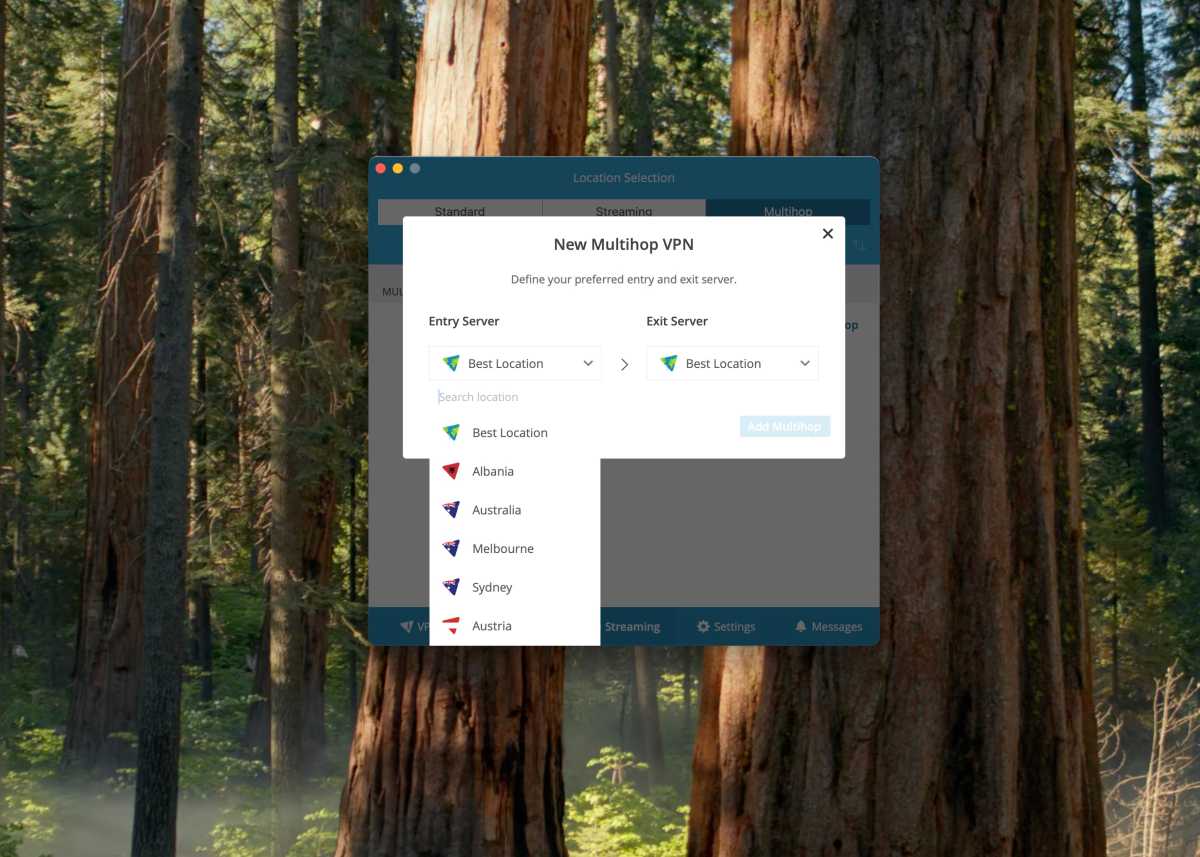
Foundry
Performance
Users opt for VPNs for a variety of reasons, but many of them boil down into privacy or geounblocking, and we’ve got good news on both fronts when it comes to Hide.Me.
Privacy-wise, we’ve found the app to operate with minimal bandwidth drops while maintaining a no logs policy (more on that in a moment).
OpenVPN is supported, as you may expect, but IKEv2, SoftEther, and SSTP are here, too. That means if you’re having compatibility issues, it’s nice and easy to shift over to an alternative protocol.
We found sub-10% download speed drops across multiple servers, making it one of the slicker VPNs we’ve tested.
So, what about geounblocking? As you may have expected with a range of streaming-friendly servers included in the list of connection options, Hide Me does a great job of switching your location.
In fact, none of the various streaming services we attempted to use were smart enough to catch on, meaning it’s one of the rare streaming services that’s a binge-watcher’s dream.
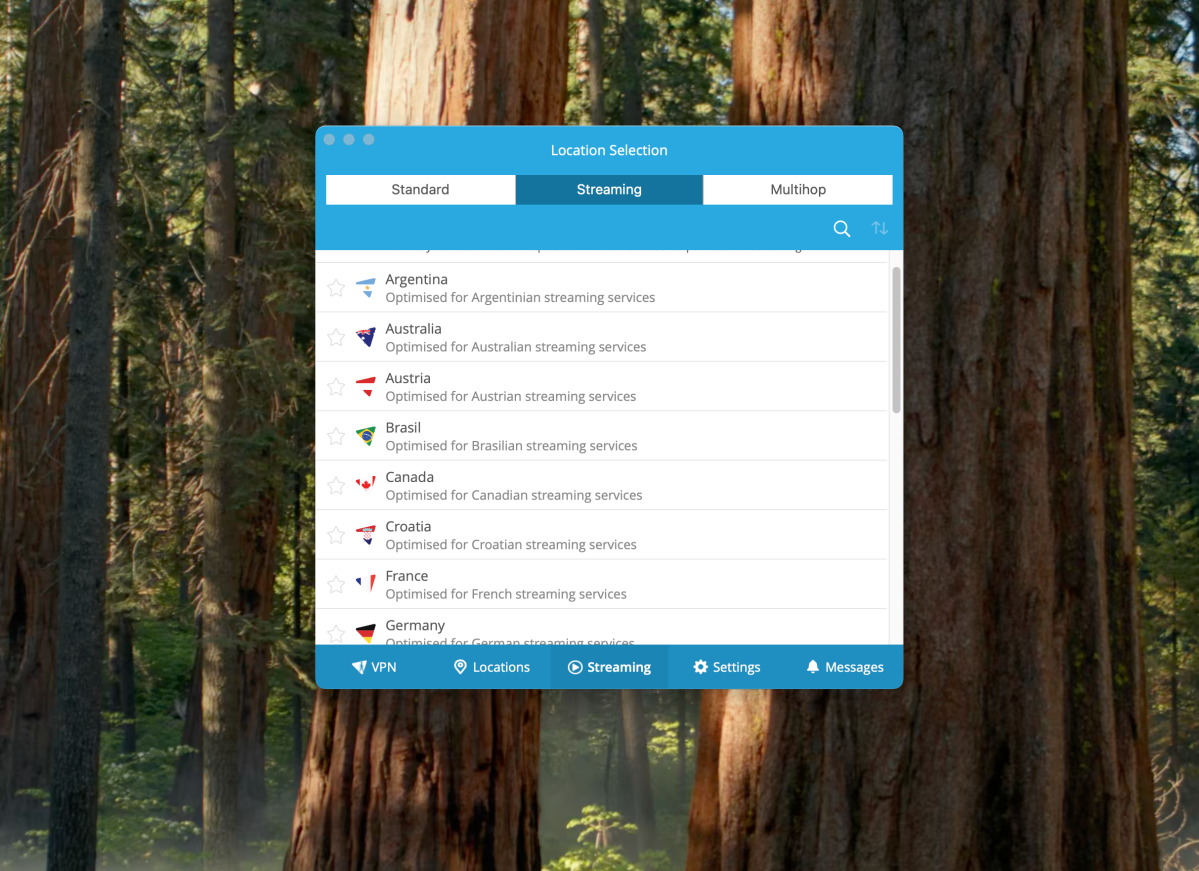
Foundry
Privacy & Security
Hide Me is an ‘Offshore VPN’, with its headquarters in Labuan, Malaysia giving it anonymity away from the Five Eyes intelligence coalition and just about anywhere else.
The company also has a strict no-logs policy, which prevents it from keeping any data from users and their sessions.
Unlike some of its rivals, it appears the most recent audit is a decade old, though. Here’s hoping for another in the coming months.
Pricing and plans
While some rivals, like Mullvad, offer a significantly cheaper monthly subscription fee, Hide.Me operates like many other VPNs in that it incentivises longer-term subscriptions with much lower fees.
There’s nothing inherently wrong with that, but with VPN legislation and functionality constantly in a state of flux, don’t be surprised if functionality waxes and wanes throughout a longer term plan.
There is, thankfully, a free plan, and while it’s lacking a whole host of basic features, it’ll do in a pinch. It has a handful of locations, but there’s no multihop functionality or support for streaming services. Still, we’re glad it’s here.
You can sign up for two years for as little as $2.69/£2.69 a month when billed annually, but otherwise it’ll set you back $9.99/£9.99 per month that’s comparable with the industry leaders.
Is Hide Me a good VPN?
Truly the Goldilocks option for many VPN users, Hide.Me is a fantastic service that offers a whole host of features and excellent streaming support. Here’s hoping for more servers soon, because that’s the only fly in this porridge at present.

