Windows 11 Insider Build 22572 Brings New Clipchamp Video Editing App

Microsoft has just released the Windows 11 Insider build 22572 for testers in the Dev Channel. This new build introduces no new features, but there are two new inbox apps to check out with Microsoft Family Safety and Clipchamp.
The new Microsoft Family Safety app brings parental controls for Microsoft accounts all in one place, and Microsoft plans to make it an inbox app on Windows 11 Home soon. The app includes the same family safety features available on the web and the Microsoft Family Safety apps for iOS and Android, and it will be updated via the Microsoft Store.

Clipchamp is a web-based video editing app that Microsoft acquired back in September, and it’s now available as an inbox app on the Windows 11 build 22572. “Clipchamp is equipped with all the basic tools you’d expect, like trimming and splitting, as well as more pro-style features like transitions and animated text,” the Windows Insider team explained.
On paper, Clipchamp should be far more versatile than the Windows 11 Photos app for editing videos. The team highlighted that Clipchamp provides access to over a million royalty-free videos, audio tracks, and images, and the app also supports importing and exporting files from OneDrive.
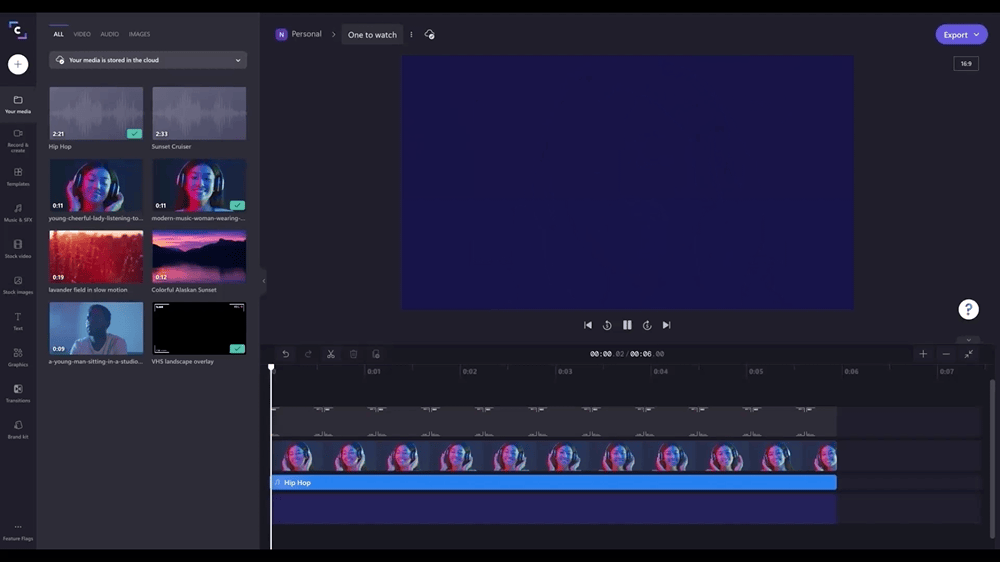
Next week, Microsoft will also start rolling out an update for Windows Search that will add relevant content and “interesting moments” such as anniversaries or special days. “The search box in Start and Search will periodically update with content, including fun illustrations, that help you discover more, be connected, and stay productive. These hints in the search box give you a sneak peek into what to expect in search home,” the Windows Insider team explained.
Microsoft is also planning to bring Search highlights to the Windows 10 search box, and the company will test it first with Windows Insiders in the Release Preview Channel. If you’re not interested in this content, it will be possible to turn off Seach highlights in Settings > Privacy & security > Search settings.

Today’s build also introduces new Fluent-style icons for Windows Sandbox and Quick Assist, and the Print Queue has also been updated to align with the Windows 11 design guidelines. Insiders will also notice an updated icon for the Notification Center in the Taskbar when do not disturb is on.
That’s it for what’s new with the Windows 11 Insider build 22572, which also brings the usual bug fixes and improvements. You’ll find a fix for an issue that was causing audio stutters and touchpad issues in the previous build, and Microsoft has fixed other bugs affecting the Taskbar, the Start Menu, and File Explorer as well.
Tagged with Clipchamp, Windows 11, Windows Insider

