Windows 11 Insider Build 25247 Introduces Energy Recommendations For Your PC

Microsoft has just released the Windows 11 Insider build 25247 for Insiders in the Dev Channel. There are various new features in this build including energy recommendations for your PC, a new search bar in Task Manager, and more.
The new search box at the top of Task Manager was previously rolled out to Beta channel Insiders, and it lets users filter apps by binary name, PID, or publisher name. Microsoft has also improved theme support in Task Manager, will all dialog except for “Run new task” and Properties dialog now supporting themes.

The new energy recommendations in the Settings app are designed to help Windows 11 users reduce their carbon footprint. The list of recommendations include setting the power mode to “best energy efficiency,” reducing the time your PC takes to enter a sleep state, or turning off your screen saver. You can find these new recommendations under Settings > System > Power & Battery > Energy Recommendations.
In the Settings app, Insiders will also find new visuals on the Accounts page including a cloud storage bar that shows how much storage you use for each Microsoft product. “In the months to come, you will also see updates to what Microsoft 365 apps and services data is included in your cloud storage,” the Windows Insider team said today.

If you have a PC that supports Windows Studio Effects such as the Surface Pro 9 with 5G, these settings can now be accessed from the Quick Settings menu in the Taskbar. There, you can quickly enable camera features such as background blur, eye contact, and automatic framing.
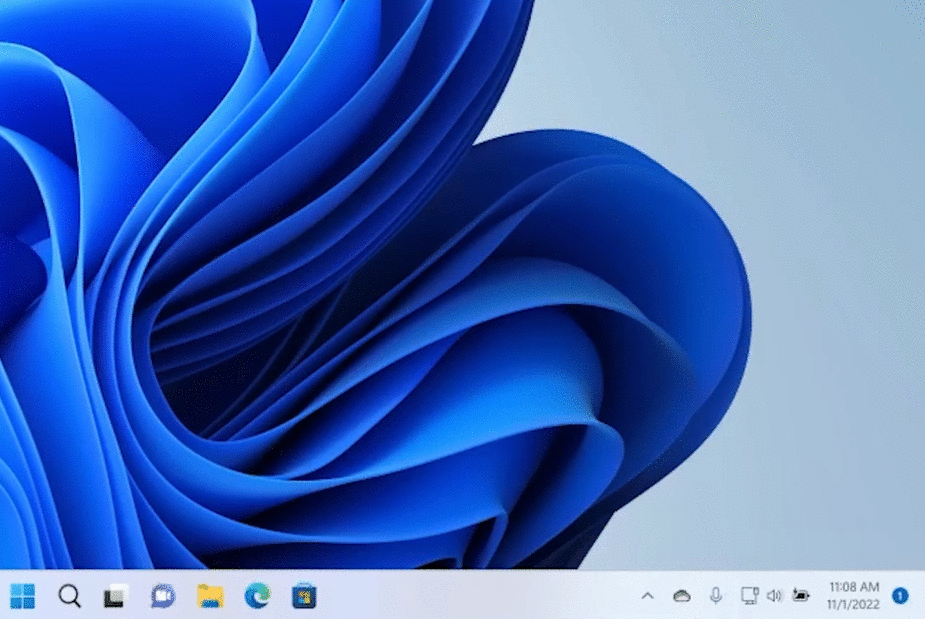
In this build, Microsoft also added a new option to show seconds in the system tray clock. Just like the shortcut to Task Manager in the context menu, this is something that was available in previous versions of Windows, but Microsoft is now bringing it back to Windows 11.
When copying text, some Insiders will also see a new suggested action in this build. The new action will let Insider search the copied text in Microsoft Edge. This experience is currently only available for select Insiders in the US.

Lastly, the Start Menu in today’s build can now display websites in the “Recommended” section. “For the first phase, we will recommend common websites based on your region or browsing history to help you easily get back to the websites you care about,” the Windows Insider team explained.

For now, only select Insiders will see websites in the “Recommended” section of their Start Menu. Rest assured, you can hide websites individually or block all websites from appearing there if you prefer.
That’s it for the biggest changes in today’s Windows 11 Insider build 25247. The Windows Insider team also mentioned today that there won’t be another flight next week due to the Thanksgiving celebrations in the US, which had to be expected.
Tagged with Windows 11, Windows Insider

